Připomeňme si, že jsme vytvořili WeHandler webh1 nad transportní vrstvou WEB reprezentovaný třídou OOABL webh1Handler.cls a pracující s daty z business entity customerBE.
V tomto článku si ukážeme, jak WebHandler pracuje se dvěma business entitami na základě zadaných vstupních parametrů.
Podobně jako v předchozím příkladu vytvoříme projekt webh2, typ serveru PASOE a transportní vrstva WEB. Projekt je připojen k databázi sports2000. Pokud nevíte, jak na to, podívejte se na prosím na první článek.
Entitu customerBE pro tabulku Customer jsme vytvořili v předchozím příkladu. Nyní analogicky vytvoříme business entitu orderBE pro tabulku Order. Tím jsou vytvořeny dvě třídy reprezentované soubory customerBE.cls a orderBE.cls a také dva .i soubory, customerBE.i a orderBE.i.
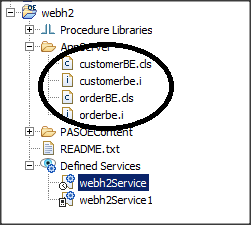
Nyní klikneme pravým tlačítkem myši na název služby webh2Service, vybereme možnost Edit a tlačítko Add.
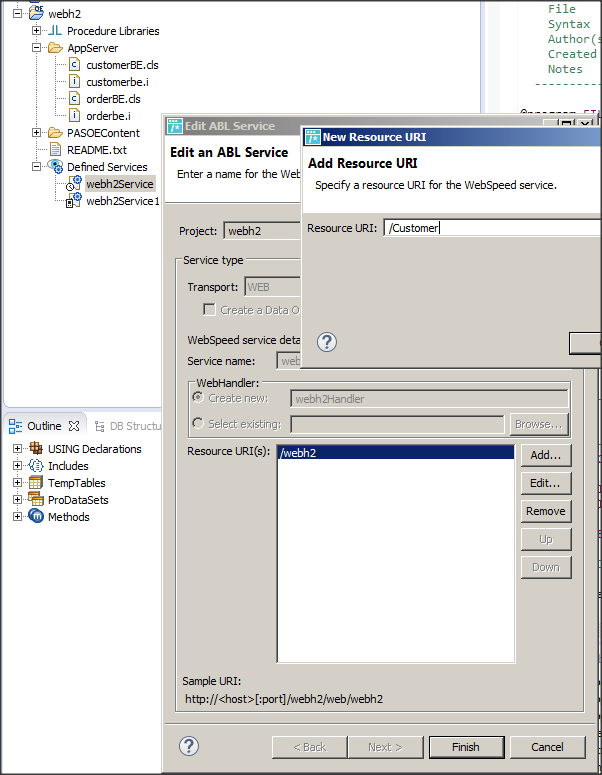
Do položky Resource URI zadáme /Customer a opakovaným postupem přidáme URI /Orders. Výsledek bude vypadat takto.
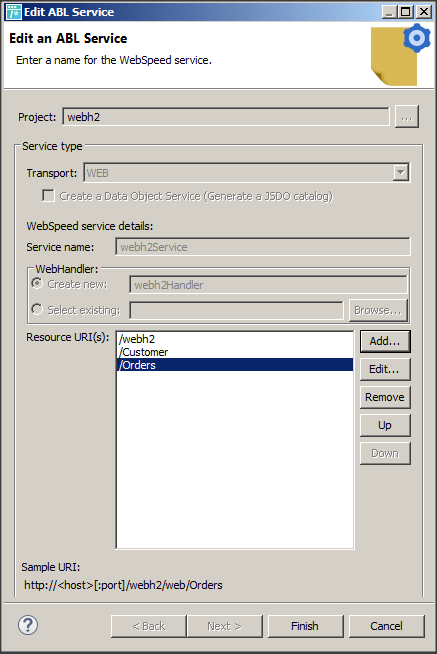
Vidíme, že k implicitnímu URI webh2 byla přidána dvě další, Customer a Orders. Tato URI budou vstupními parametry třídy. Nyní budeme modifikovat soubor (třídu) webh2Handler.cls. Metodu HandleGet upravíme tak, aby vyhodnocovala vstupní parametr - URI a podle toho zpracovala požadavek. Nezapomeňte do souboru vložit dva soubory include, customerbe.i a orderbe.i. Obsahují definice struktur (např. dataset), které jsou nutné pro volání metod těchto objektů.
USING Progress.Lang.*.
USING OpenEdge.Web.WebResponseWriter.
USING OpenEdge.Net.HTTP.StatusCodeEnum.
USING OpenEdge.Web.WebHandler.
USING Progress.Json.ObjectModel.*.
USING customerBE.*.
USING orderBE.*.
BLOCK-LEVEL ON ERROR UNDO, THROW.
CLASS webh2Handler INHERITS WebHandler:
{"customerbe.i"}
{"orderbe.i"}
/*------------------------------------------------------------------------------
Purpose: Handler for unsupported methods. The request being serviced and
an optional status code is returned. A zero or null value means
this method will deal with all errors.
Notes:
------------------------------------------------------------------------------*/
METHOD OVERRIDE PROTECTED INTEGER HandleNotAllowedMethod( INPUT poRequest AS OpenEdge.Web.IWebRequest ):
/* Throwing an error from this method results in a 500/Internal Server Error response.
The web handler will attempt to log this exception.
See the HandleGet method's comments on choosing a value to return from this method. */
UNDO, THROW NEW Progress.Lang.AppError("METHOD NOT IMPLEMENTED").
END METHOD.
/*------------------------------------------------------------------------------
Purpose: Handler for unknown methods. The request being serviced and an
optional status code is returned. A zero or null value means
this method will deal with all errors.
Notes:
------------------------------------------------------------------------------*/
METHOD OVERRIDE PROTECTED INTEGER HandleNotImplemented( INPUT poRequest AS OpenEdge.Web.IWebRequest ):
/* Throwing an error from this method results in a 500/Internal Server Error response.
The web handler will attempt to log this exception.
See the HandleGet method's comments on choosing a value to return from this method. */
UNDO, THROW NEW Progress.Lang.AppError("METHOD NOT IMPLEMENTED").
END METHOD.
/*------------------------------------------------------------------------------
Purpose: Default handler for the HTTP GET method. The request being
serviced and an optional status code is returned. A zero or
null value means this method will deal with all errors.
Notes:
------------------------------------------------------------------------------*/
METHOD OVERRIDE PROTECTED INTEGER HandleGet( INPUT poRequest AS OpenEdge.Web.IWebRequest ):
DEFINE VARIABLE oResponse AS OpenEdge.Net.HTTP.IHttpResponse NO-UNDO.
DEFINE VARIABLE oWriter AS OpenEdge.Web.WebResponseWriter NO-UNDO.
DEFINE VARIABLE oBody AS OpenEdge.Core.String NO-UNDO.
DEFINE VARIABLE jsonObj AS JsonObject NO-UNDO.
DEFINE VARIABLE lcJSON AS LONGCHAR NO-UNDO.
ASSIGN
oResponse = NEW OpenEdge.Web.WebResponse()
oResponse:StatusCode = INTEGER(StatusCodeEnum:OK).
jsonObj = NEW JsonObject().
IF ENTRY(2,poRequest:PathInfo,"/") = "Customer" THEN
DO:
DEFINE VARIABLE beCustomer AS customerBE NO-UNDO.
DEFINE VARIABLE hTTCustomer AS HANDLE NO-UNDO.
beCustomer = NEW customerBE().
beCustomer:ReadcustomerBE("",OUTPUT DATASET dsCustomer).
hTTCustomer = TEMP-TABLE ttCustomer:HANDLE.
hTTCustomer:WRITE-JSON ("JsonObject",jsonObj).
lcJSON= jsonObj:GetJsonText().
oBody = NEW OpenEdge.Core.String(lcJSON).
ASSIGN
oResponse:Entity = oBody
oResponse:ContentType = 'application/json':u
oResponse:ContentLength = oBody:Size.
END.
ELSE
IF ENTRY(2,poRequest:PathInfo,"/") = "Orders" THEN
DO:
DEFINE VARIABLE beOrder AS orderBE NO-UNDO.
DEFINE VARIABLE hTTOrder AS HANDLE NO-UNDO.
beOrder = NEW orderBE().
beOrder:ReadOrderBE("",OUTPUT DATASET dsOrder).
hTTOrder = TEMP-TABLE ttOrder:HANDLE.
hTTOrder:WRITE-JSON ("JsonObject",jsonObj).
lcJSON= jsonObj:GetJsonText().
oBody = NEW OpenEdge.Core.String(lcJSON).
ASSIGN
oResponse:Entity = oBody
oResponse:ContentType = 'application/json':u
oResponse:ContentLength = oBody:Size.
END.
ELSE
DO:
ASSIGN
oBody = NEW OpenEdge.Core.String(
'Hello '
+ '~r~n':u /*CRLF */
+ 'This is the default message by th HandleGet in webh2Handler.'
).
ASSIGN
oResponse:Entity = oBody
oResponse:ContentType = 'text/plain':u
oResponse:ContentLength = oBody:Size.
END.
ASSIGN
oWriter = NEW WebResponseWriter(oResponse).
oWriter:Open().
oWriter:Close().
RETURN 0.
END METHOD.
END CLASS.
|
Nyní nezbývá než spustit PASOE a handler otestovat. Nejprve otestujeme službu - URI Customer. Do prohlížeče zadáme https://localhost:8810/webh2/web/Customer.
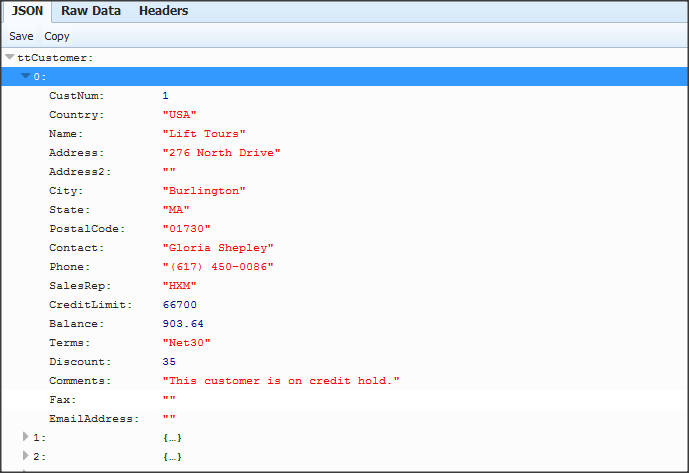
Nyní zadáme https://localhost:8810/webh2/web/Orders.
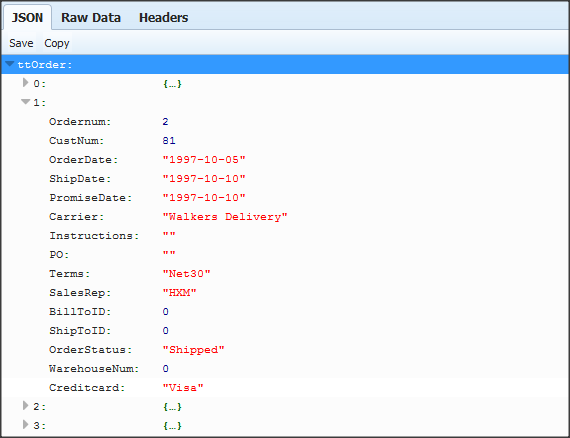
A nakonec zadáme implicitní URI https://localhost:8810/webh2/web/webh2.
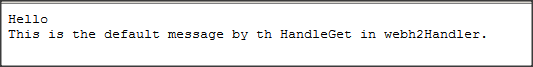
Konfiguraci Webhandleru, kterou jsme si v příkladu ukázali, můžeme dělat i jinými způsoby. Například přímou editací konfiguračního souboru PASOE.Tento postup je určen pouze pro zkušené administrátory.
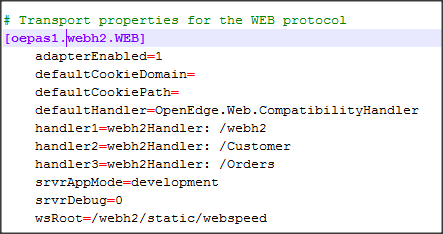
Lepším způsobem je webové rozhraní nástroje OpenEdge Explorer. Vybereme Progress Application Server -> oepas1 -> ABL Application: oepas1 -> ABL WebApp: webh2 -> WEB Transport Configuration.
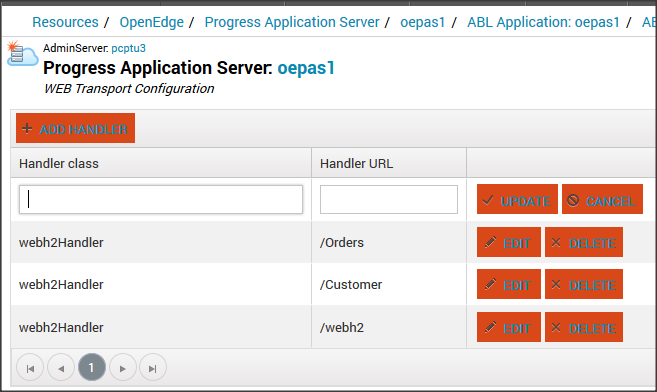
Autoři: Michal Džmuráň volně dle Piotr Tucholski.
 čeština
čeština
 English
English
 Polski
Polski